How to use the command palette and keyboard shortcuts?
In the new version of Pine Editor, you will find many features, commands, and keyboard shortcuts also available in Visual Code. You can check them all using the command palette, which can be opened in several ways:
- pressing F1
- CTRL + SHIFT + P
- right-clicking in the editor to bring up the popup menu
You can scroll through the palette or search for commands by entering keywords in its search field:
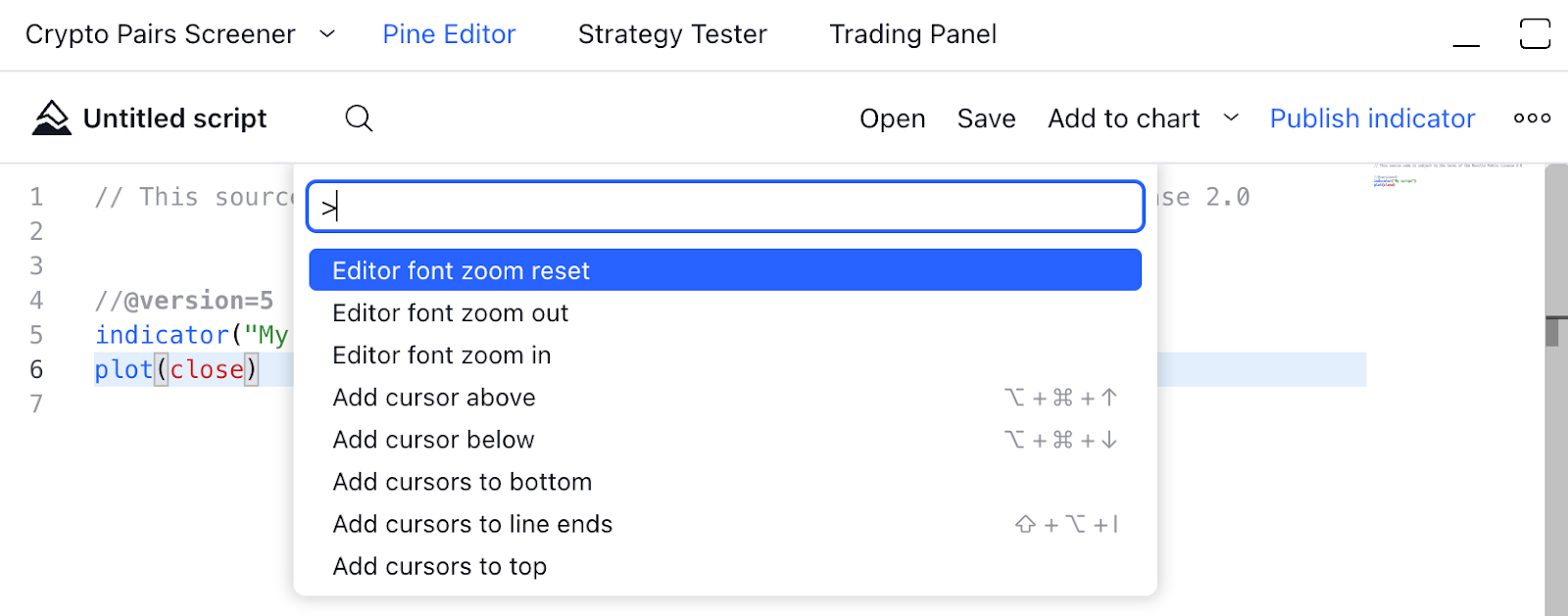
For example, the Editor Font Zoom In/Out/Reset features on the command palette allow you to change the font size used in the code:

Pay attention to the context menu, which is called with the right-click. This menu contains the most popular operations in the editor:

You can also look at the most popular shortcuts in the Help Center:
