How to set up the display of the Heatmap?
If you need a heatmap display mode with proportional symbol cells, select the monosize mode.
Please note that when this mode is activated, the size parameter chosen affects only the sorting of symbols.

There is a grouping setting in the Heatmap of stocks: when selecting the No group mode, heatmap symbols are not grouped by sectors.

If you need a full-size display mode, click the Fullscreen mode button in the upper right corner.

To change the heatmap display settings, you must click on the cogwheel button.

In the style settings, you can select the following settings:
- Title. Three types are available:
- None;
- Symbol ticker;
- Symbol description.

- Symbol logo display. This setting allows you to turn on or off the display of the logo.
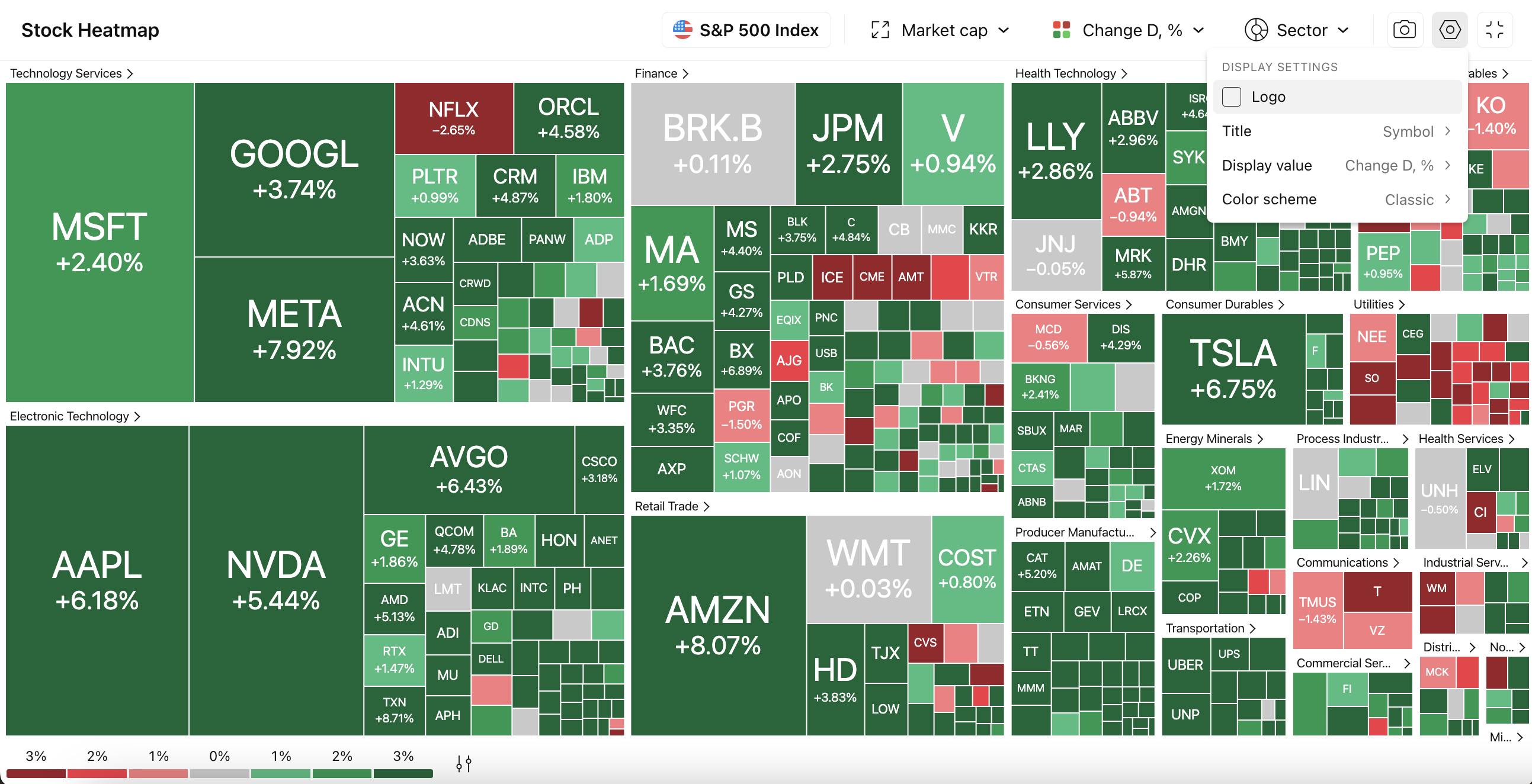
- Display value contains the following options:
- None;
- Second value - equal to the selected color parameter;
- Symbol Price;
- Third value - equal to the chosen size parameter.

- Heatmap color scheme (more details about this setting can be found here).
