PINE LIBRARY
ที่อัปเดต: json
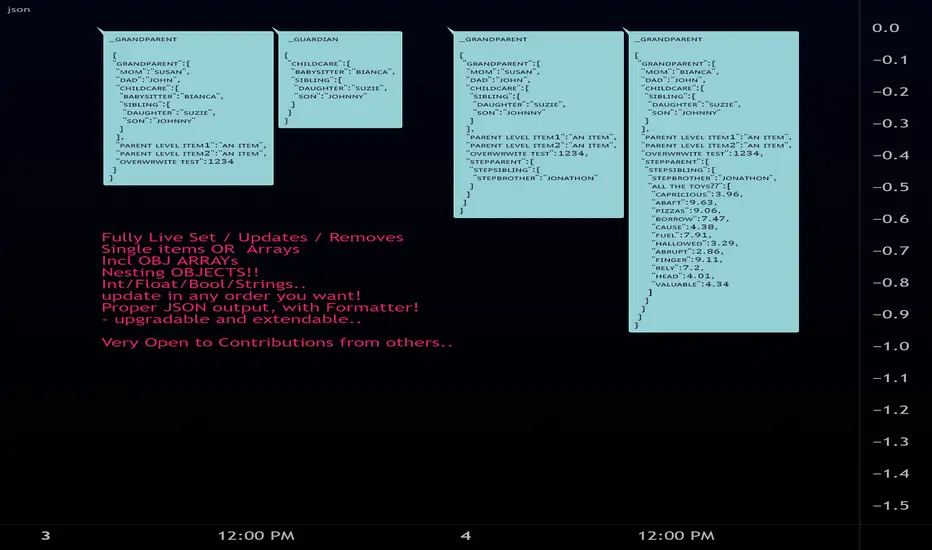
Library "json"
JSON Easy Object Create/stringiffy
Functions to add/write JSON
============================================
obj
obj Object storage container/item
Fields:
key: (string ) item name
kind: (string ) item's type(for writing)
item: (string ) item (converted to string)
keys: (string[] ) keys of all sub-items and objects
items: (obj[] ) nested obj off individual subitems (for later...)
============================================
new(_name, _kind)
create multitype object
Parameters:
_name: (string) Name off object
_kind: (string) Preset Type (_OBJECT if a container item)
Returns: object container/item 2-in-1
============================================
add(_item, _obj, _key)
Set item to object obj item (same as set, prep for future Pine methods)
Parameters:
_item: ( int / float / bool / string )
_obj: (obj multi-type-item object)
_key: ( string )
set(_item, _obj, _key)
Set item to object obj item (same as add, prep for future Pine methods)
Parameters:
_item: ( int / float / bool / string )
_obj: (obj multi-type-item object)
_key: ( string )
addstore(_parent, _child)
Add a object as a subobject to storage (Future upgrade to write/edit)
Parameters:
_parent: to insert obj into
_child: to be inserted
setstore(_child, _parent)
Add a object as a subobject to storage (Future upgrade to write/edit)
Parameters:
_child: to be inserted
_parent: to insert obj into
add(_parent, _child)
Add a object as a string rendered item
Parameters:
_parent: to insert obj into
_child: to be inserted
set(_child, _parent)
Add a object as a string rendered item
Parameters:
_child: to be inserted
_parent: to insert obj into
============================================
write(_object, _key, _itemname)
Write object to string Object
Parameters:
_object: (obj)
_key: (array<(string/int)> )/(string)
_itemname: (string)
Returns: stringified flattened object.
clean_output(_str)
Clean JSON final output
Parameters:
_str: string json item
Returns: cleaned string
JSON Easy Object Create/stringiffy
Functions to add/write JSON
- new (name , kind) -> object
- set (_item , _obj , _key ) -> key index for parent object's array
- add (_obj , _key , _item ) -> key index for parent object's array
- write (object , kind ) -> stringified object // (enter kind to cut off key )
============================================
obj
obj Object storage container/item
Fields:
key: (string ) item name
kind: (string ) item's type(for writing)
item: (string ) item (converted to string)
keys: (string[] ) keys of all sub-items and objects
items: (obj[] ) nested obj off individual subitems (for later...)
============================================
new(_name, _kind)
create multitype object
Parameters:
_name: (string) Name off object
_kind: (string) Preset Type (_OBJECT if a container item)
Returns: object container/item 2-in-1
============================================
add(_item, _obj, _key)
Set item to object obj item (same as set, prep for future Pine methods)
Parameters:
_item: ( int / float / bool / string )
_obj: (obj multi-type-item object)
_key: ( string )
set(_item, _obj, _key)
Set item to object obj item (same as add, prep for future Pine methods)
Parameters:
_item: ( int / float / bool / string )
_obj: (obj multi-type-item object)
_key: ( string )
addstore(_parent, _child)
Add a object as a subobject to storage (Future upgrade to write/edit)
Parameters:
_parent: to insert obj into
_child: to be inserted
setstore(_child, _parent)
Add a object as a subobject to storage (Future upgrade to write/edit)
Parameters:
_child: to be inserted
_parent: to insert obj into
add(_parent, _child)
Add a object as a string rendered item
Parameters:
_parent: to insert obj into
_child: to be inserted
set(_child, _parent)
Add a object as a string rendered item
Parameters:
_child: to be inserted
_parent: to insert obj into
============================================
write(_object, _key, _itemname)
Write object to string Object
Parameters:
_object: (obj)
_key: (array<(string/int)> )/(string)
_itemname: (string)
Returns: stringified flattened object.
clean_output(_str)
Clean JSON final output
Parameters:
_str: string json item
Returns: cleaned string
เอกสารเผยแพร่
v2MASSIVE!! single final function call for an output ..
No need to hard code your alert JSON's ever again!
think:
alert(write(_myalertData),frequency.once_per_bar)
Added:
format(_input)
Formats JSON for presentable output
Parameters:
_input: (string) json string
Returns: cleaned string
remove(obj, key)
Parameters:
obj
key
Updated:
new(_name, _kind)
create multitype object
@pparam _name (string) Name off object
@pparam _kind (string) Preset Type (_OBJECT if a container item)
Parameters:
_name
_kind
Returns: object container/item 2-in-1
write(_item)
Write object to string Object
// param _object (obj)
// param _key (array<(string/int)> )/(string)
// param _itemname (string)
Parameters:
_item
add(_Guardians, _child)
Parameters:
_Guardians
_child
set(_child, _Guardians)
Parameters:
_child
_Guardians
obj
obj Object storage container/item
Fields:
key: (string ) item name
kind: (string ) item's type(for writing)
item: (string ) item (converted to string)
keys: (string[] ) keys of all sub-items and objects
items: (obj[] ) nested obj off individual subitems (for later...)
flag
Removed:
clean_output(_str)
Clean JSON ffinal output
addstore(_parent, _child)
Add a object as a subobject to storage (Future upgrade to write/edit)
setstore(_child, _parent)
Add a object as a subobject to storage (Future upgrade to write/edit)
ไลบรารีไพน์
ด้วยเจตนารมณ์หลักของ TradingView ผู้เขียนได้เผยแพร่ Pine code นี้เป็นโอเพนซอร์สไลบรารีเพื่อให้ Pine โปรแกรมเมอร์คนอื่นในชุมชนของเราสามารถนำไปใช้ซ้ำได้ ต้องขอบคุณผู้เขียน! คุณสามารถใช้ไลบรารีนี้ในแบบส่วนตัวหรือในการเผยแพร่แบบโอเพนซอร์สอื่น ๆ แต่การนำโค้ดนี้ไปใช้ในการเผยแพร่ซ้ำจะต้องอยู่ภายใต้ กฎระเบียบการใช้งาน
คำจำกัดสิทธิ์ความรับผิดชอบ
ข้อมูลและบทความไม่ได้มีวัตถุประสงค์เพื่อก่อให้เกิดกิจกรรมทางการเงิน, การลงทุน, การซื้อขาย, ข้อเสนอแนะ หรือคำแนะนำประเภทอื่น ๆ ที่ให้หรือรับรองโดย TradingView อ่านเพิ่มเติมใน ข้อกำหนดการใช้งาน
ไลบรารีไพน์
ด้วยเจตนารมณ์หลักของ TradingView ผู้เขียนได้เผยแพร่ Pine code นี้เป็นโอเพนซอร์สไลบรารีเพื่อให้ Pine โปรแกรมเมอร์คนอื่นในชุมชนของเราสามารถนำไปใช้ซ้ำได้ ต้องขอบคุณผู้เขียน! คุณสามารถใช้ไลบรารีนี้ในแบบส่วนตัวหรือในการเผยแพร่แบบโอเพนซอร์สอื่น ๆ แต่การนำโค้ดนี้ไปใช้ในการเผยแพร่ซ้ำจะต้องอยู่ภายใต้ กฎระเบียบการใช้งาน
คำจำกัดสิทธิ์ความรับผิดชอบ
ข้อมูลและบทความไม่ได้มีวัตถุประสงค์เพื่อก่อให้เกิดกิจกรรมทางการเงิน, การลงทุน, การซื้อขาย, ข้อเสนอแนะ หรือคำแนะนำประเภทอื่น ๆ ที่ให้หรือรับรองโดย TradingView อ่านเพิ่มเติมใน ข้อกำหนดการใช้งาน